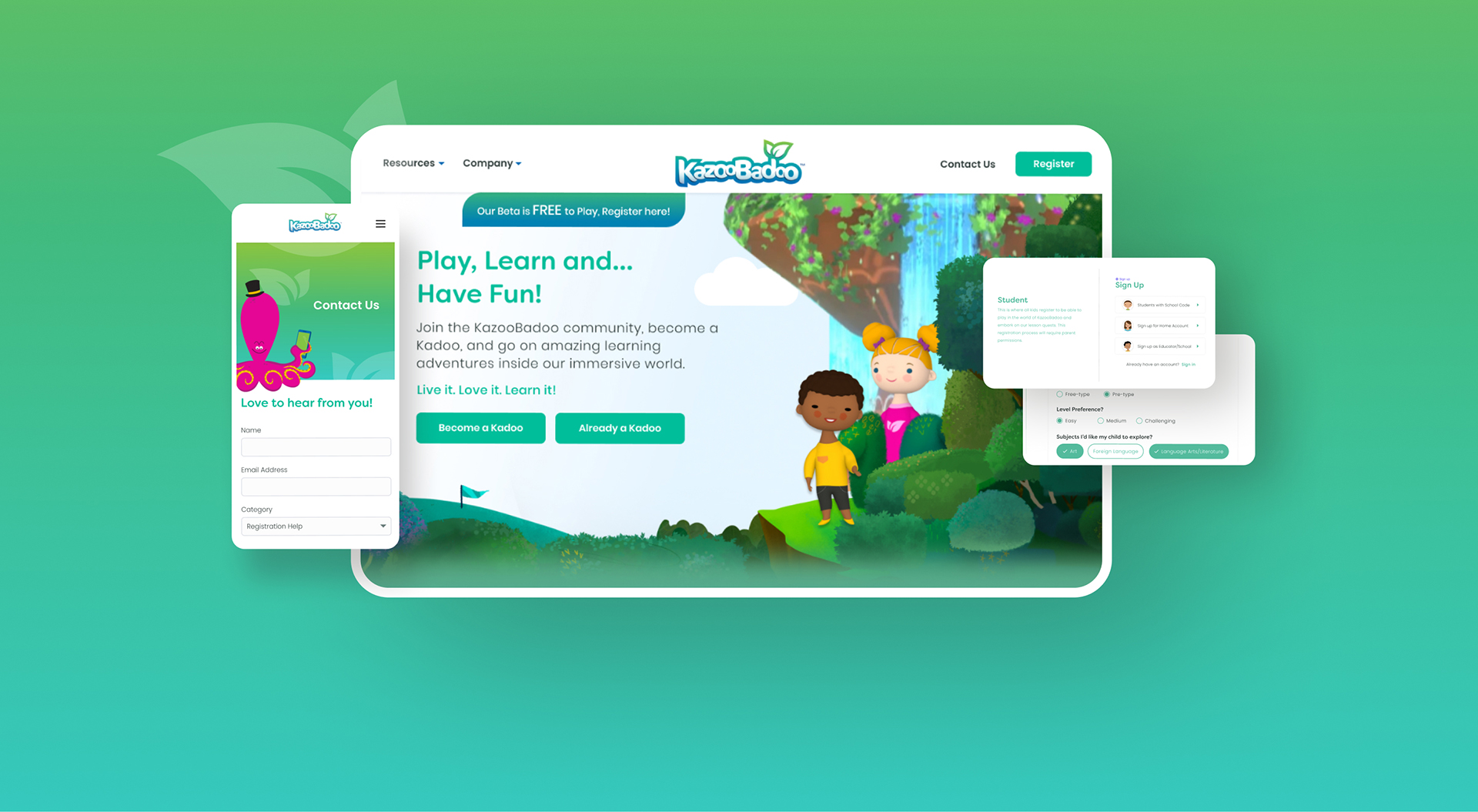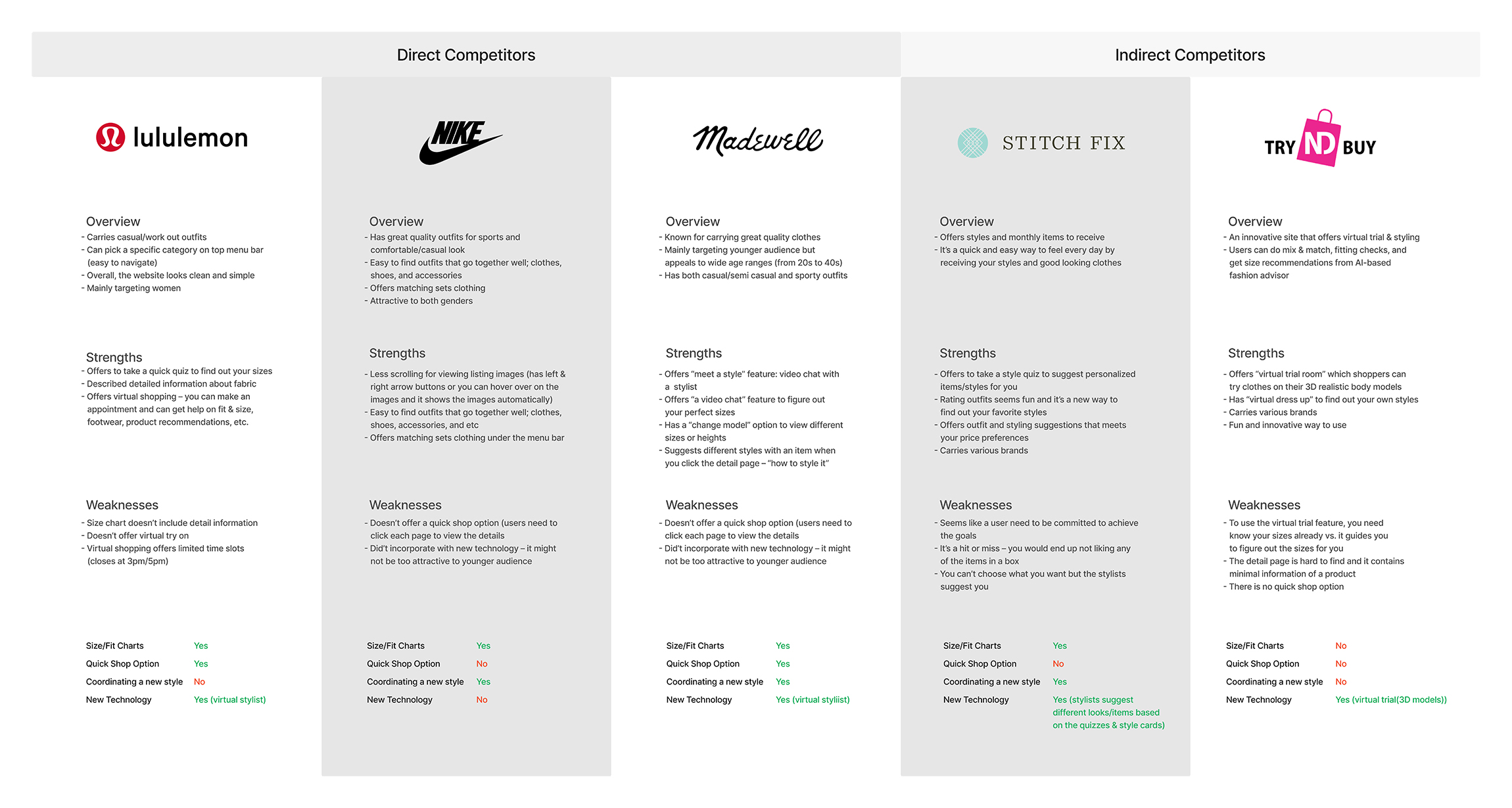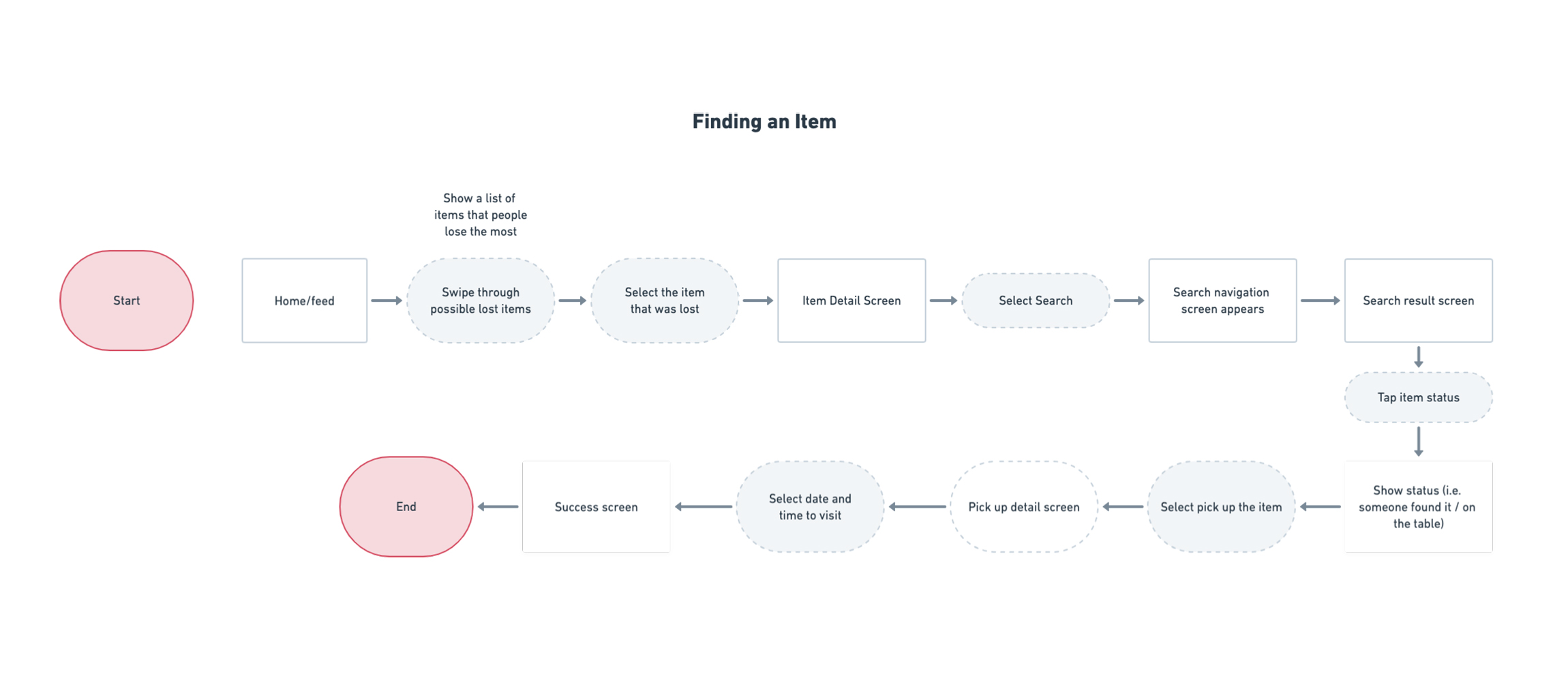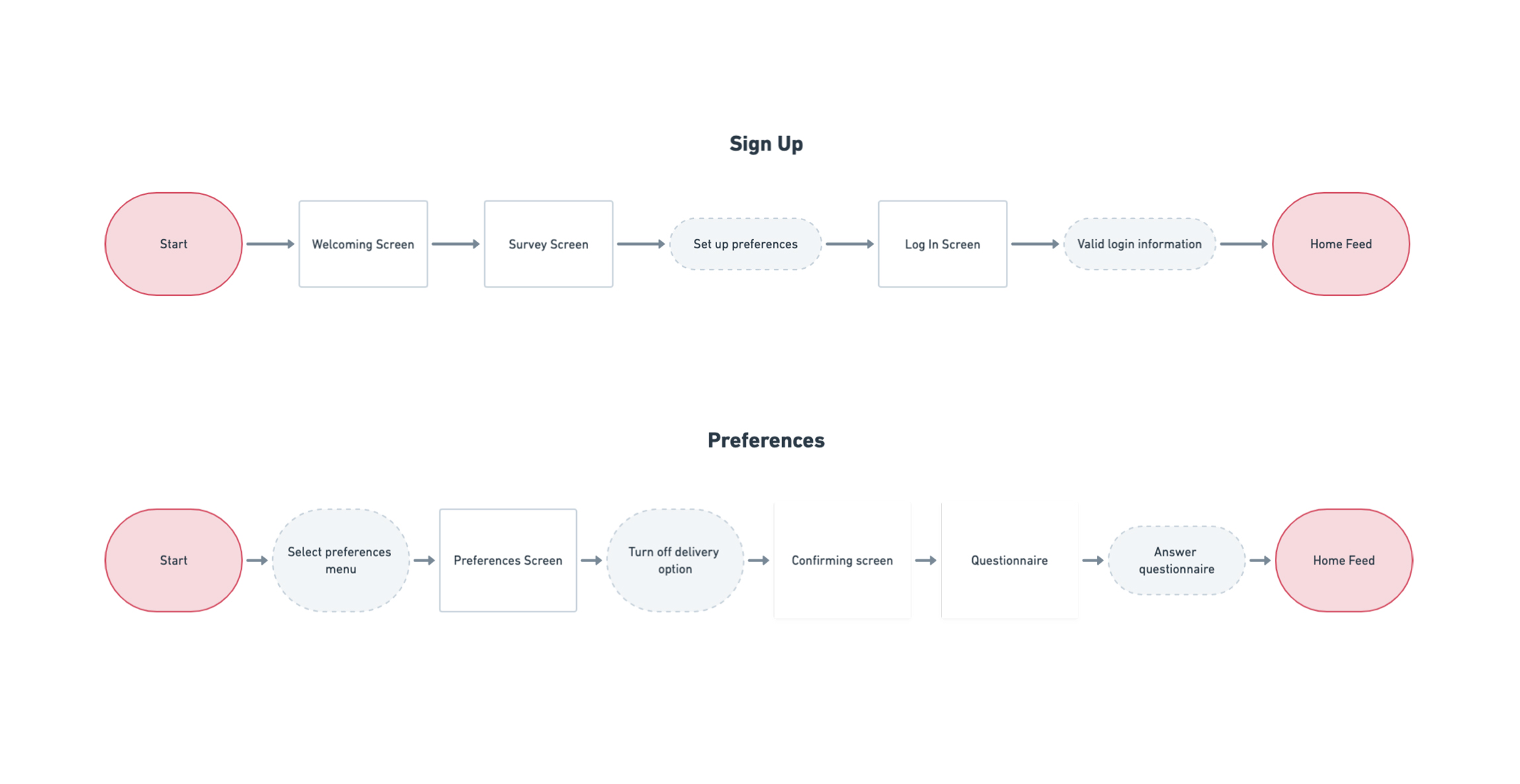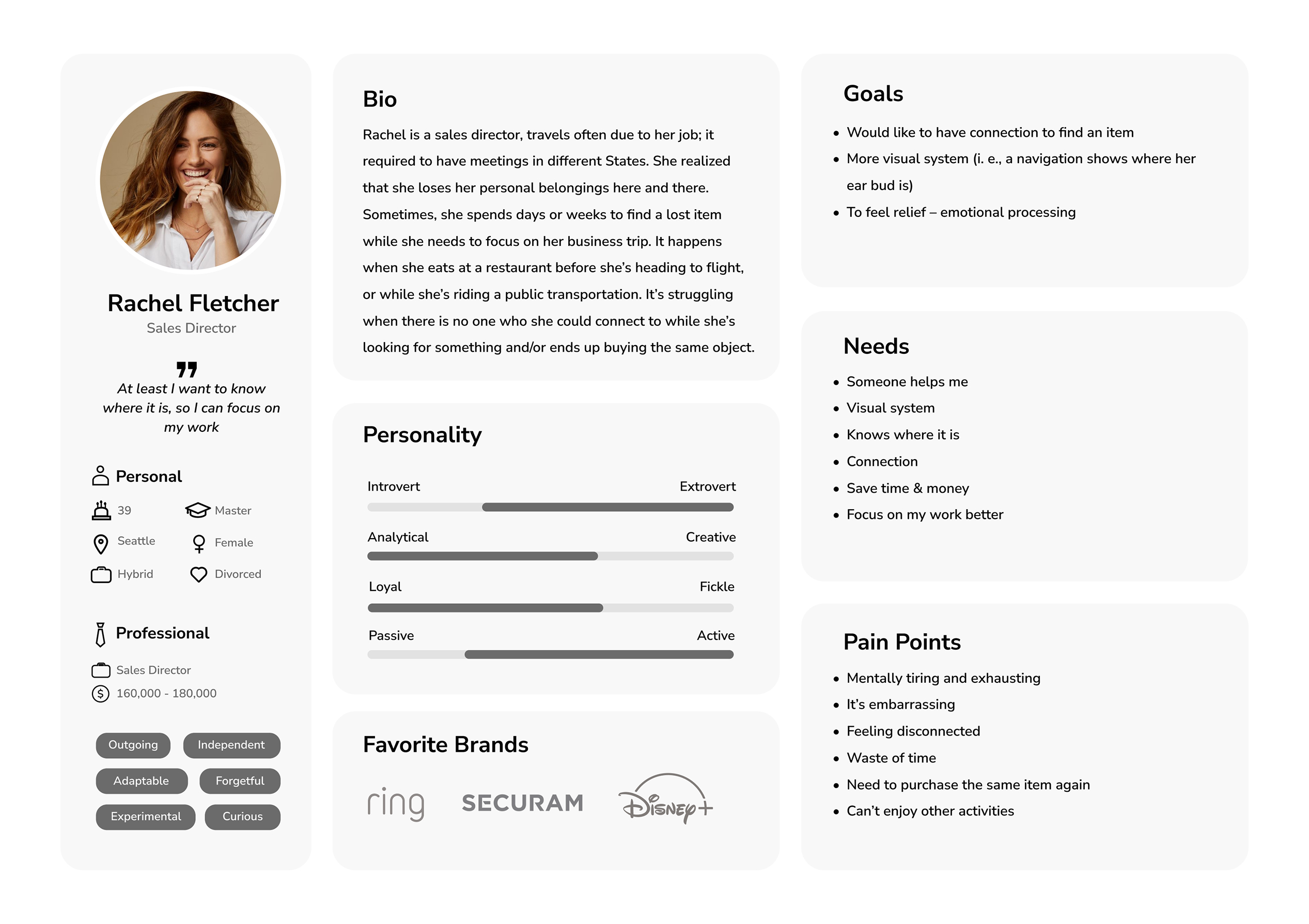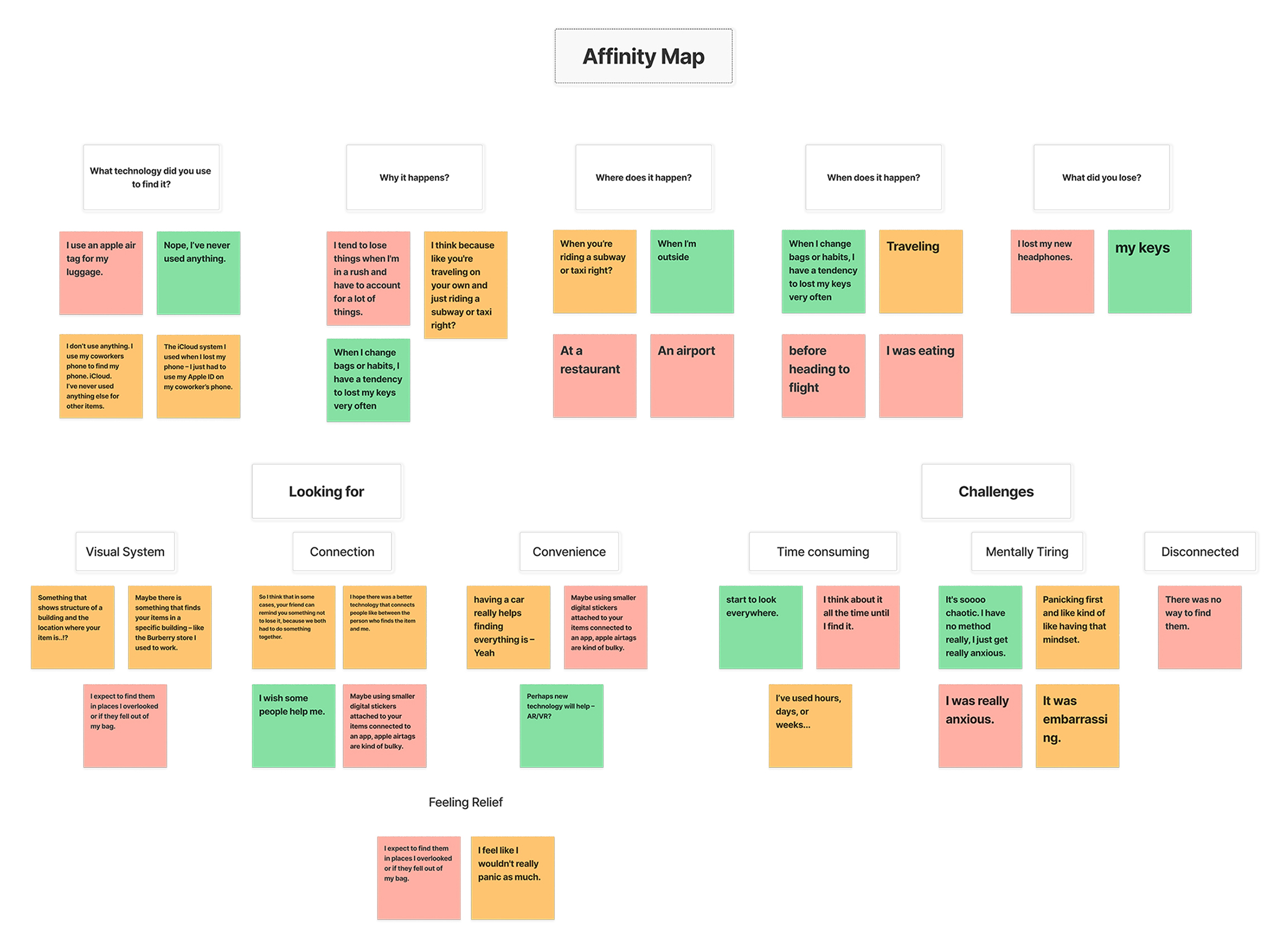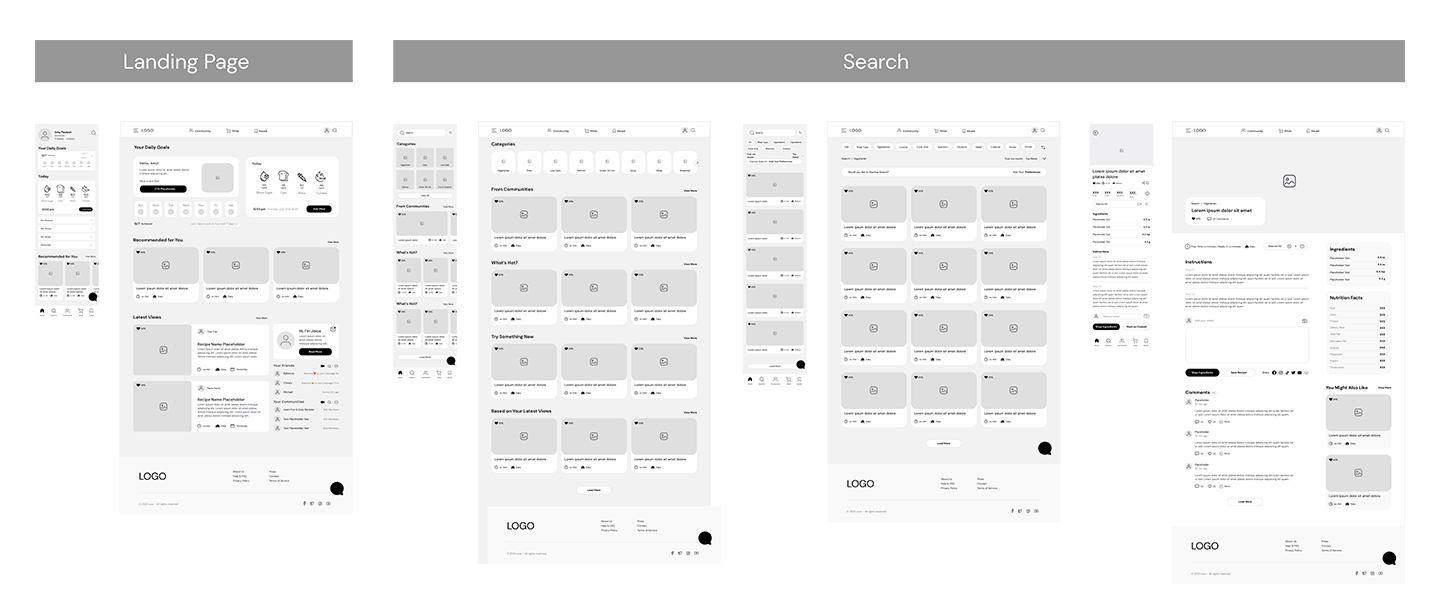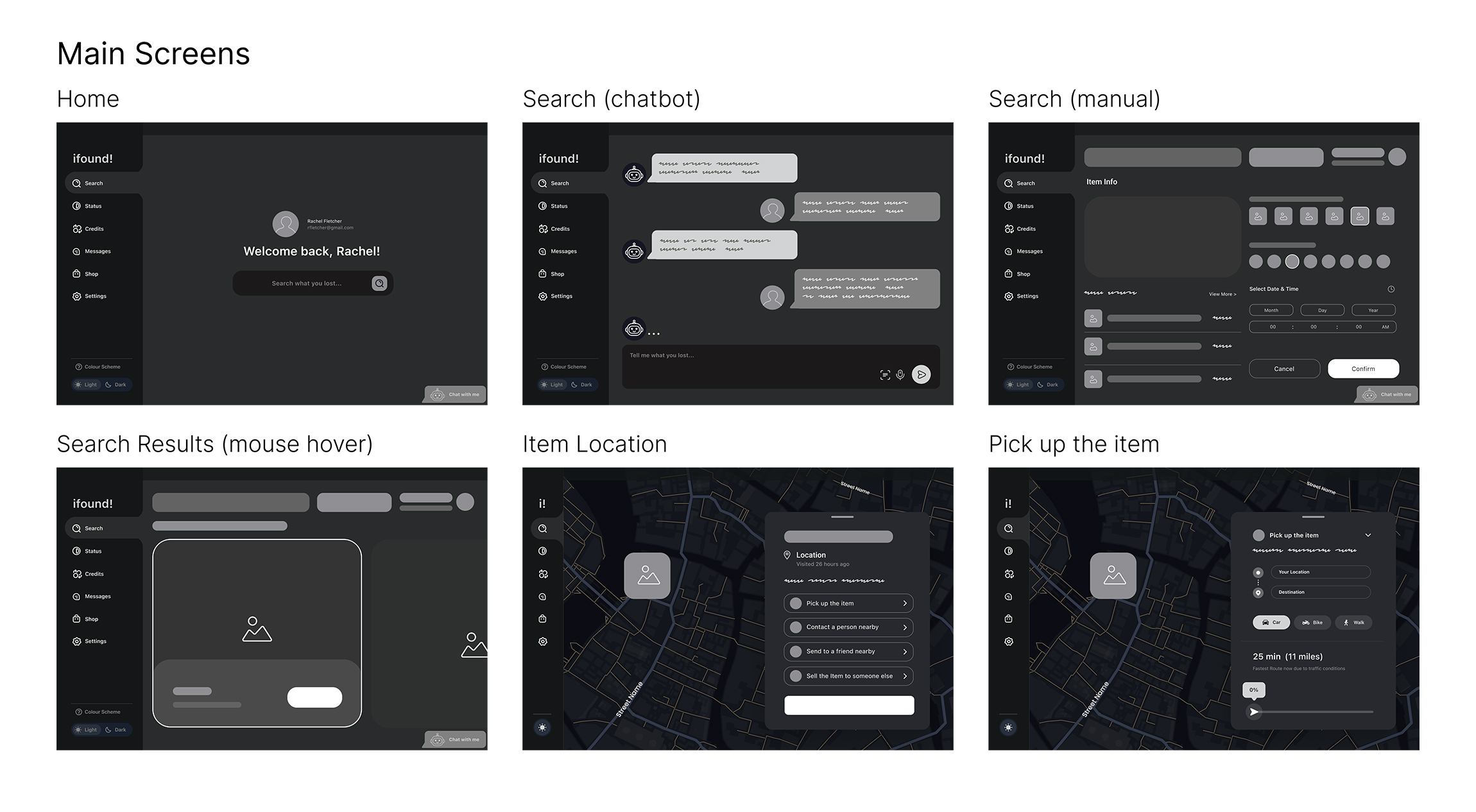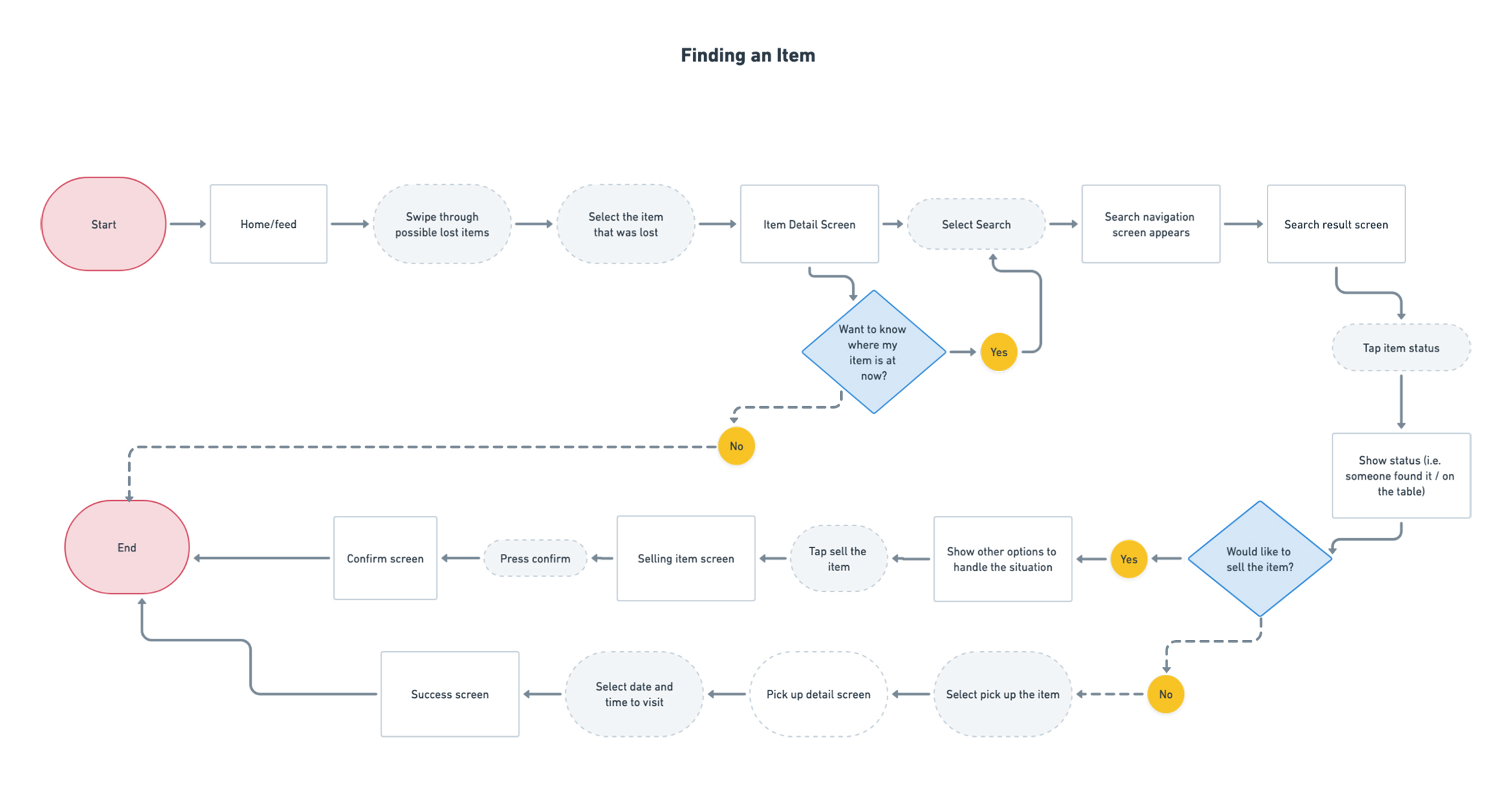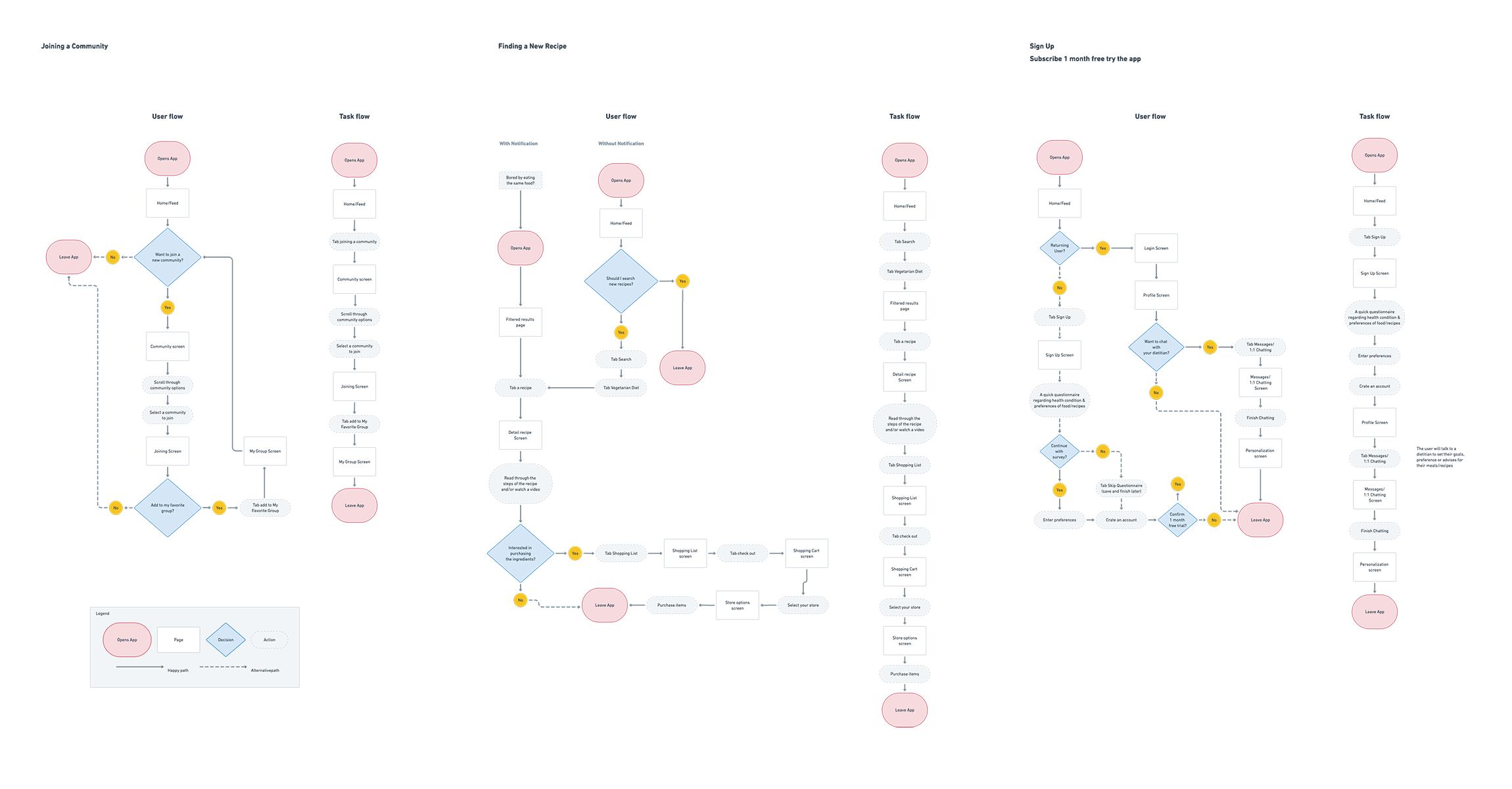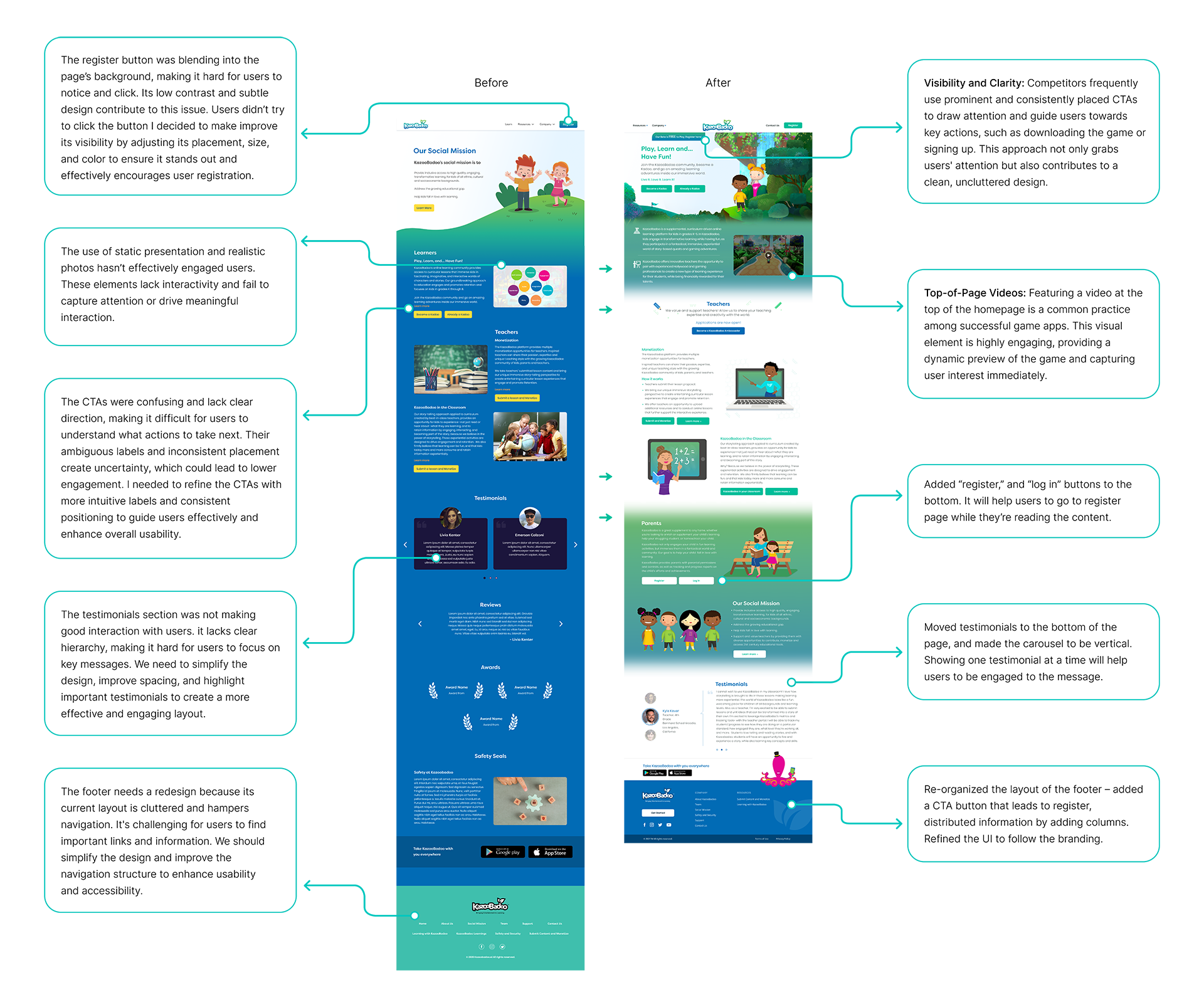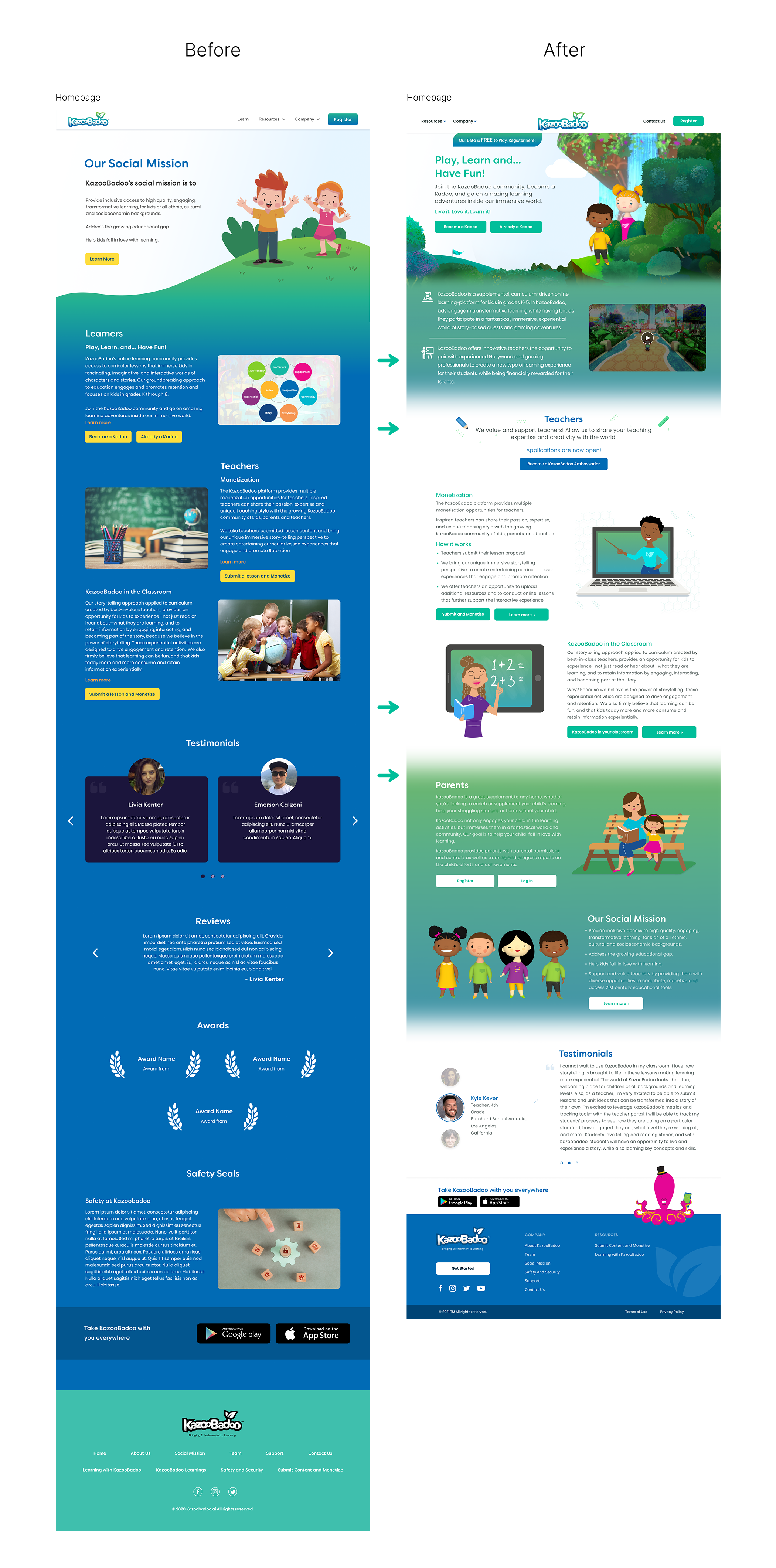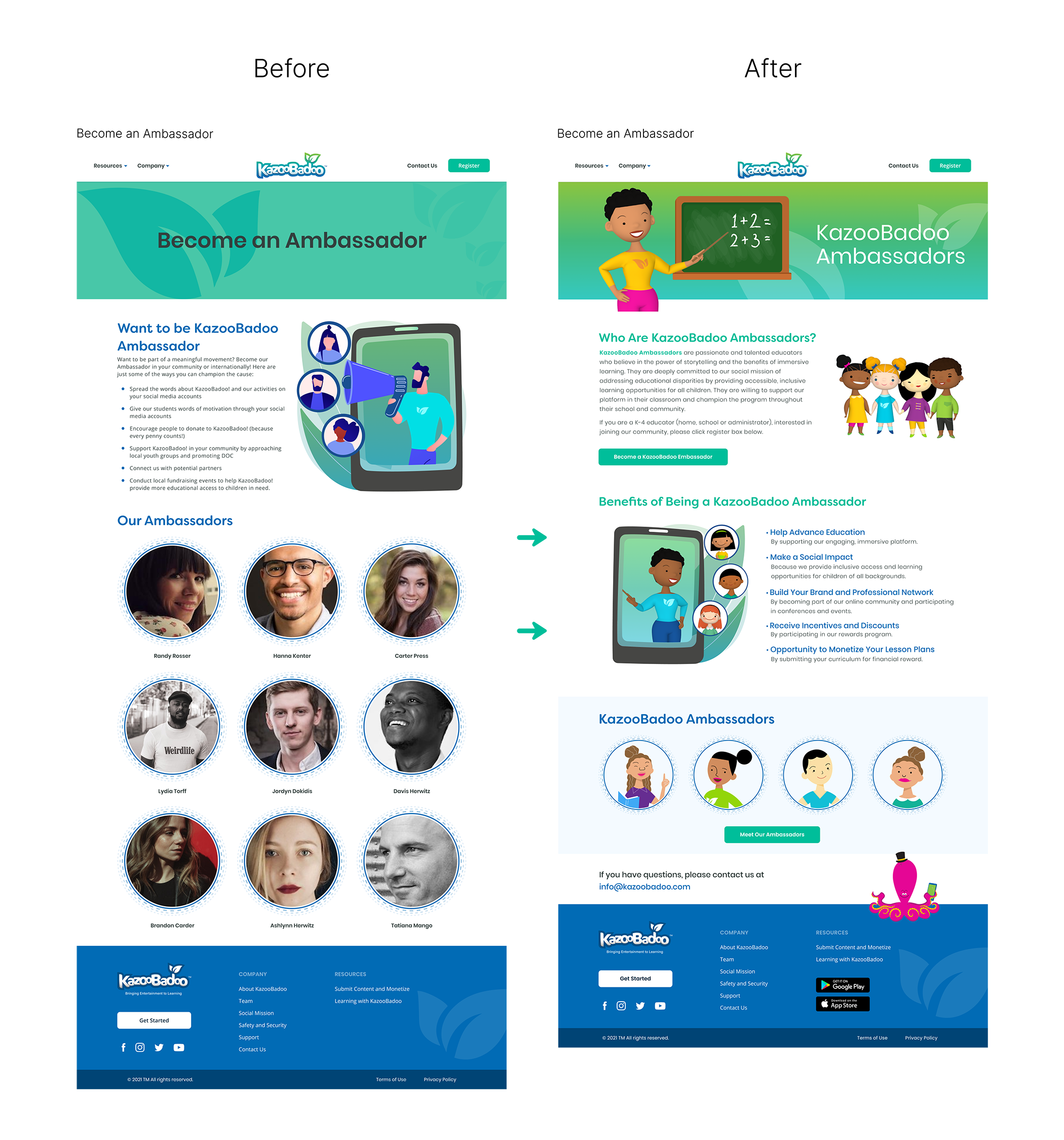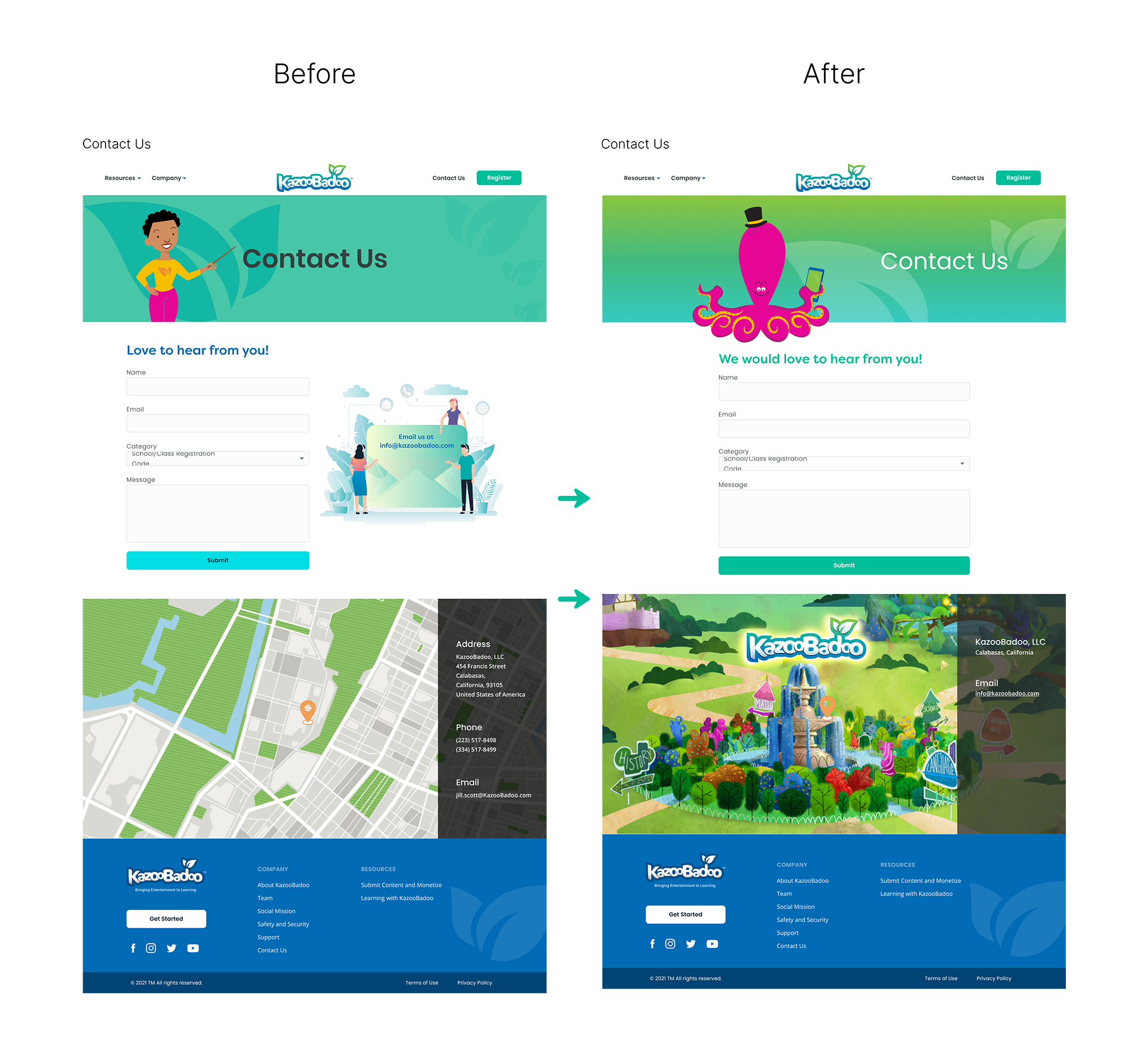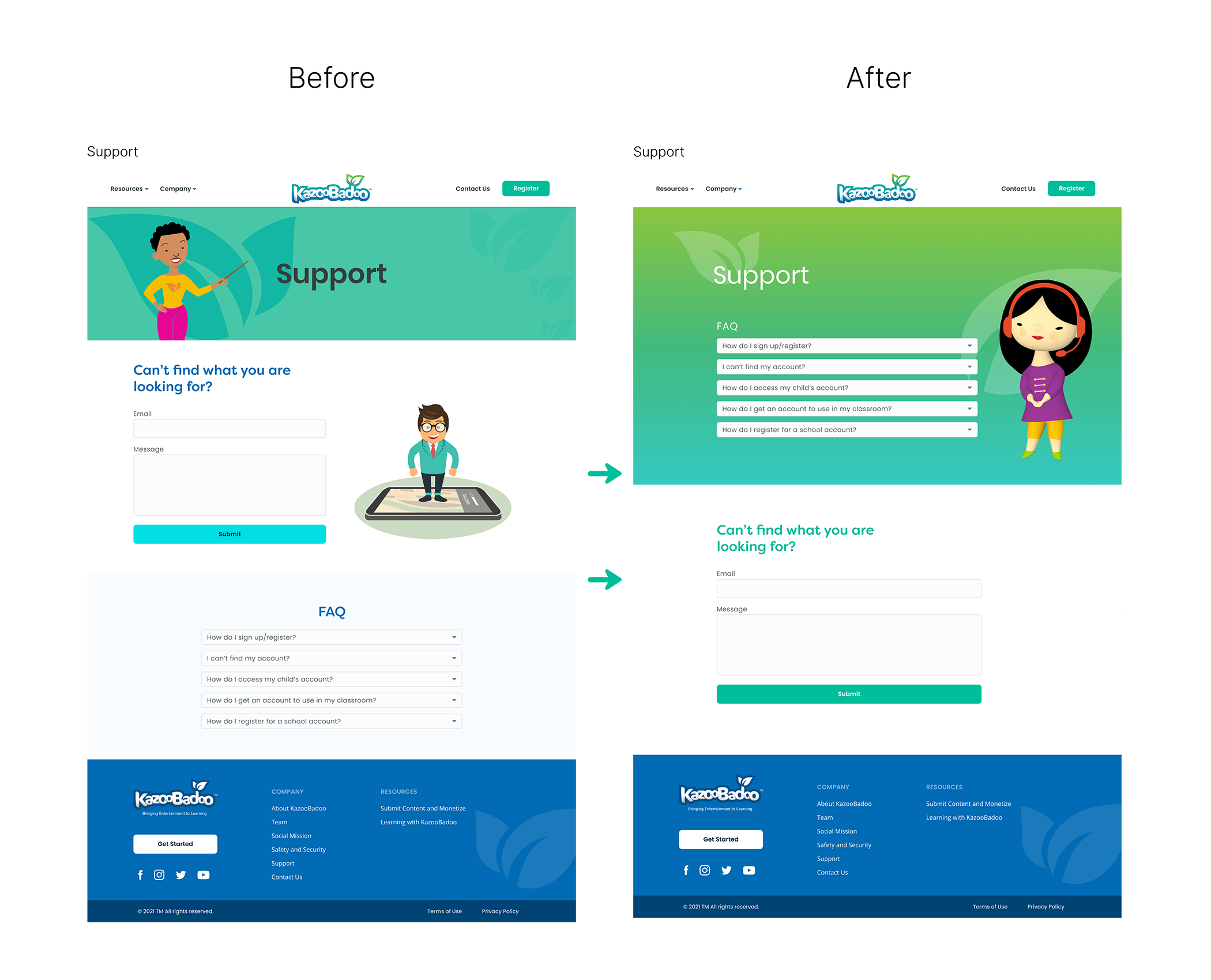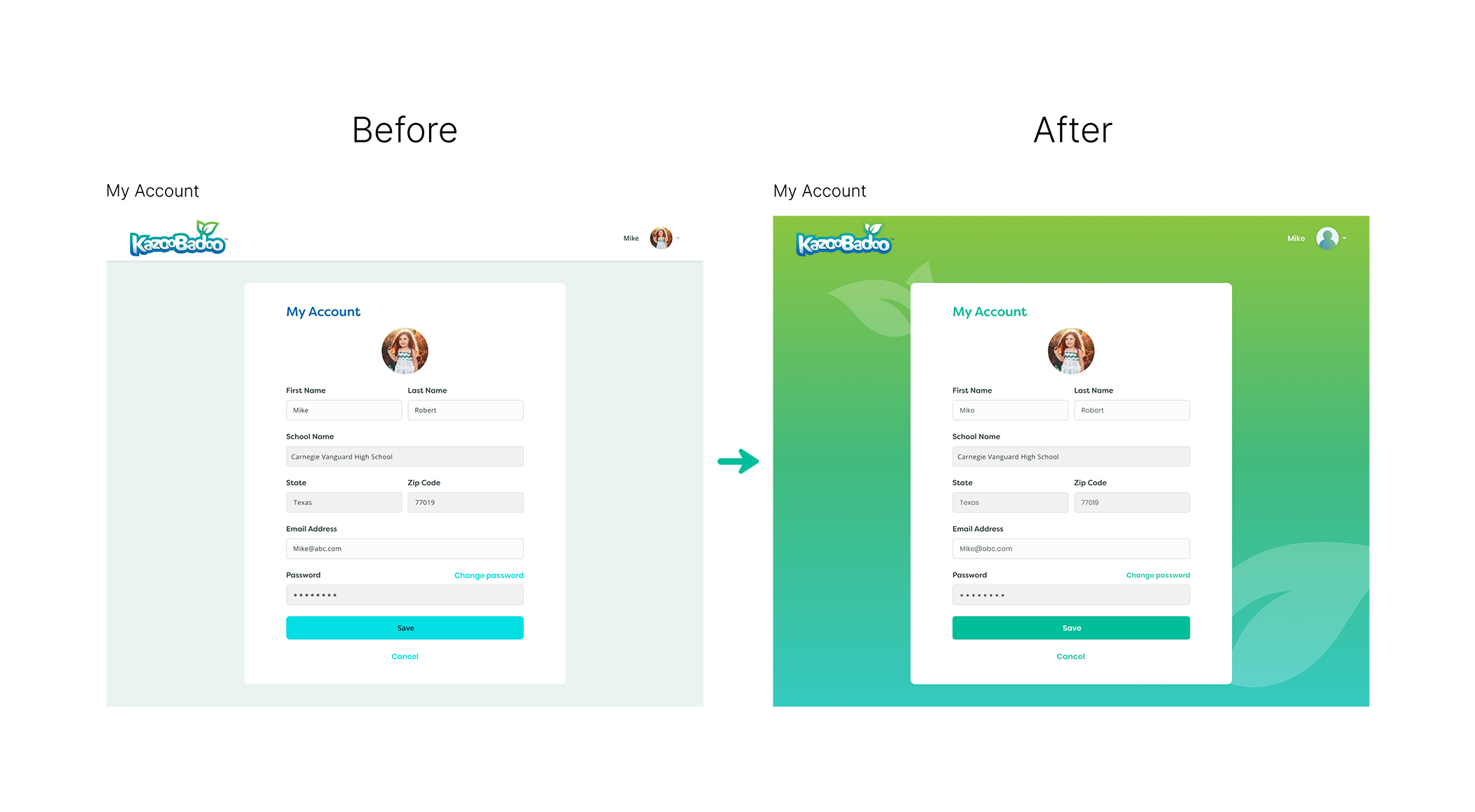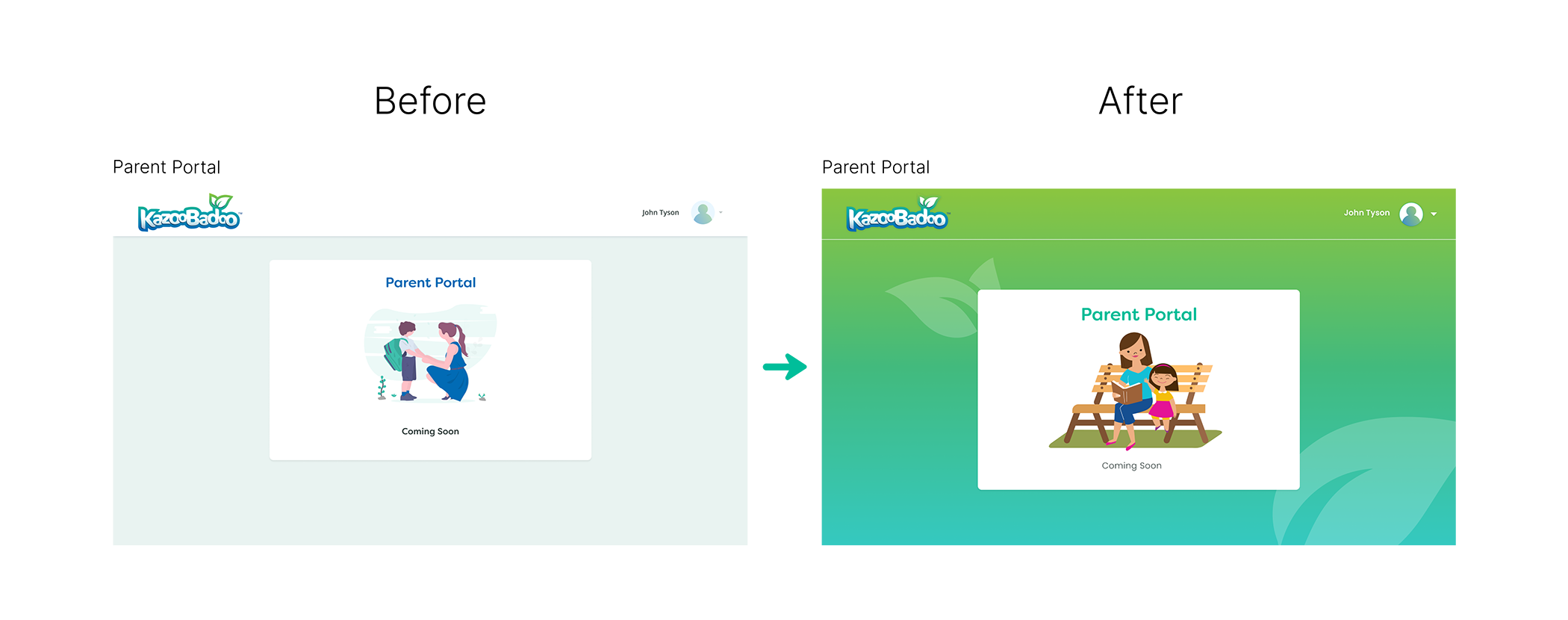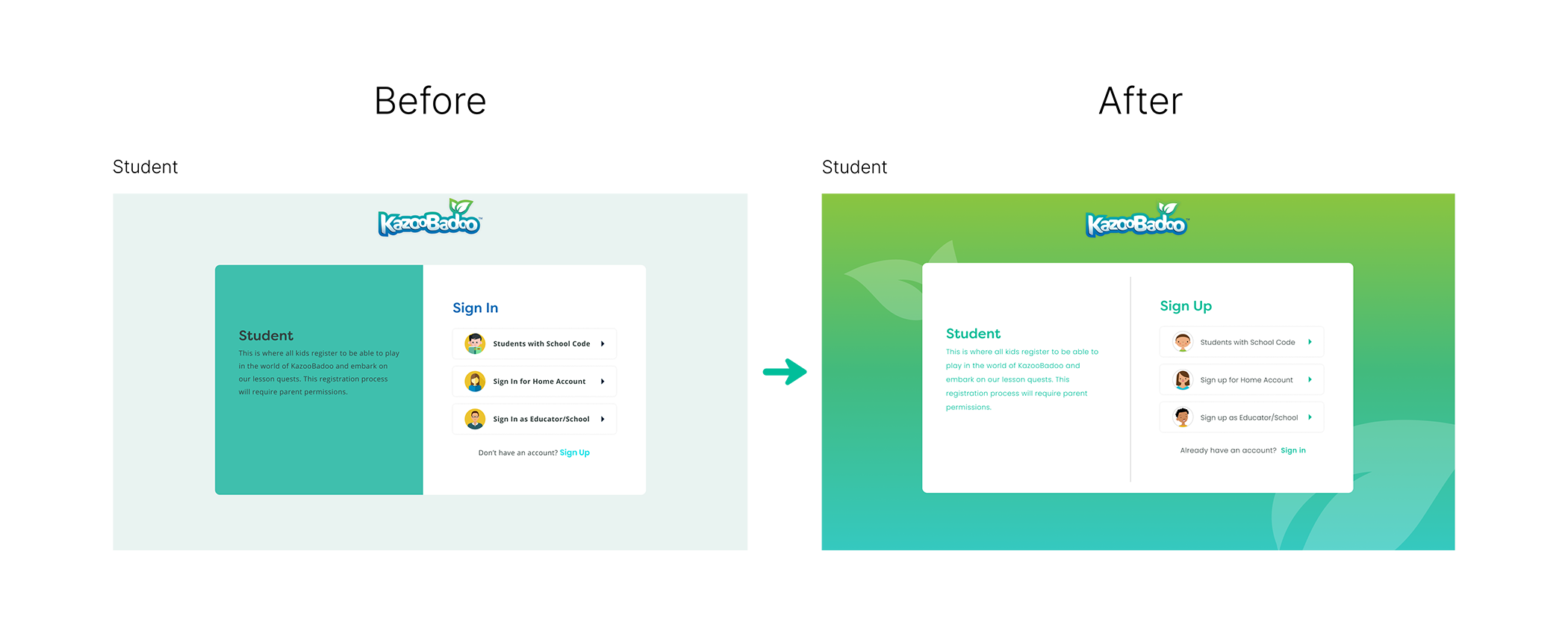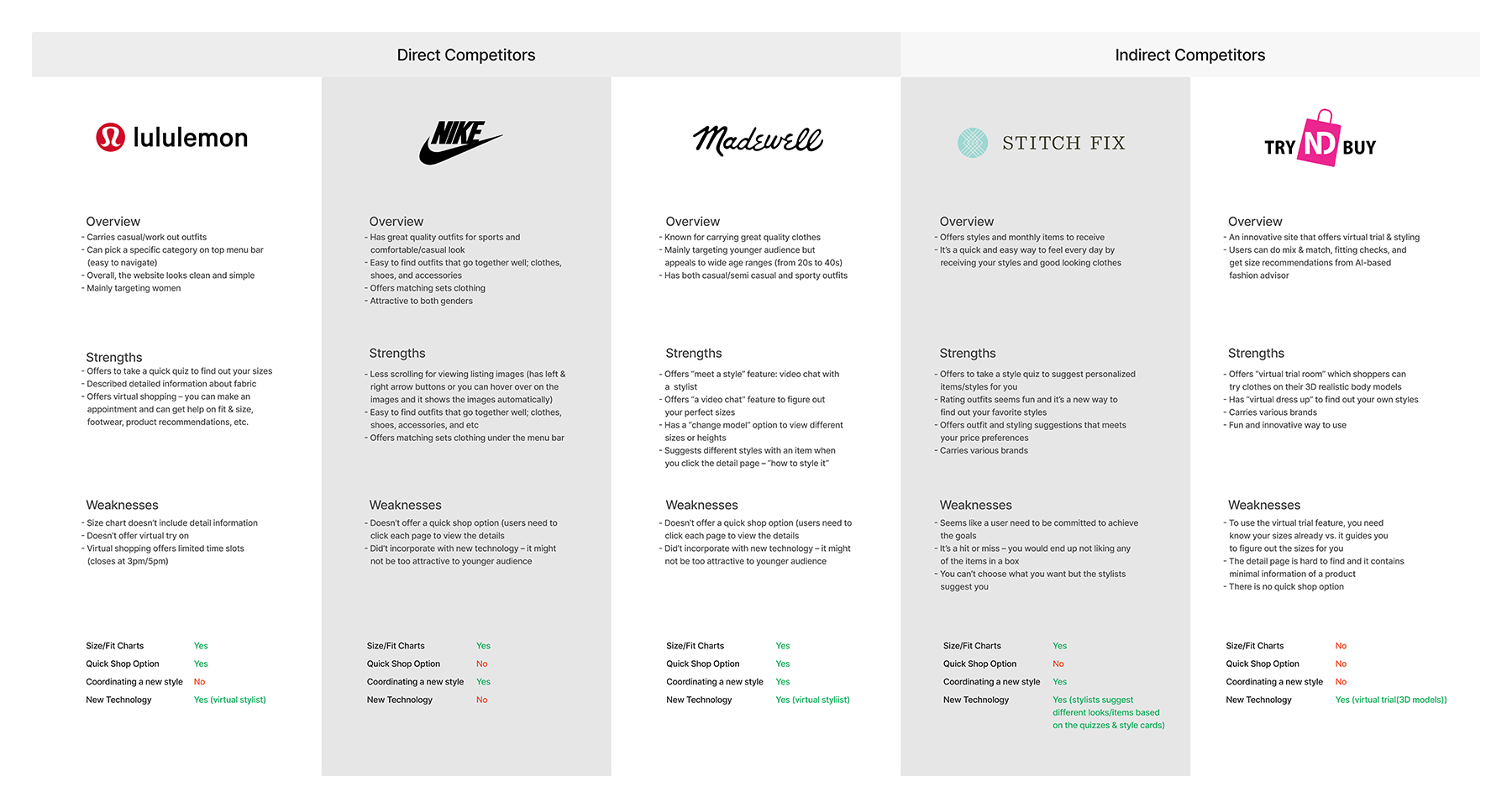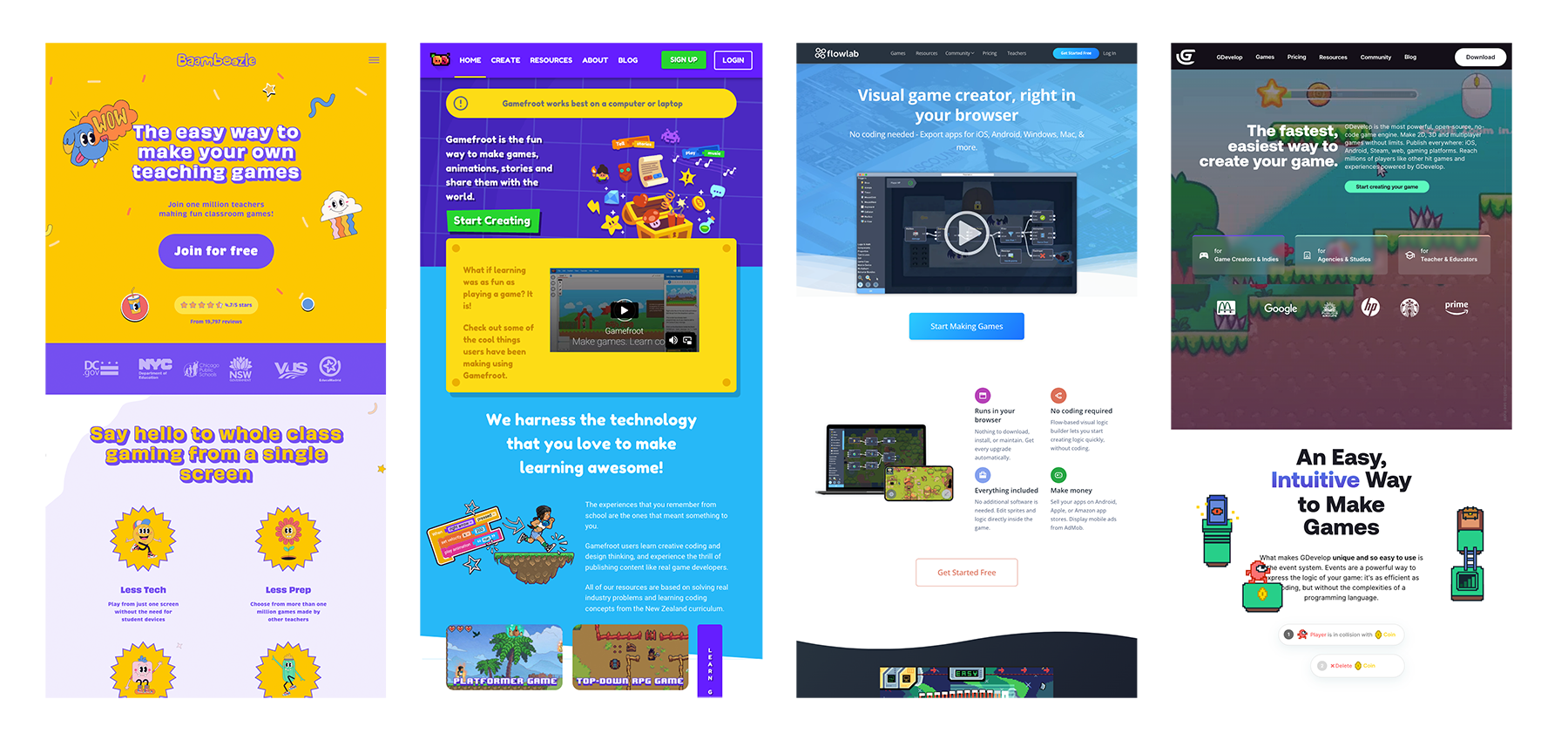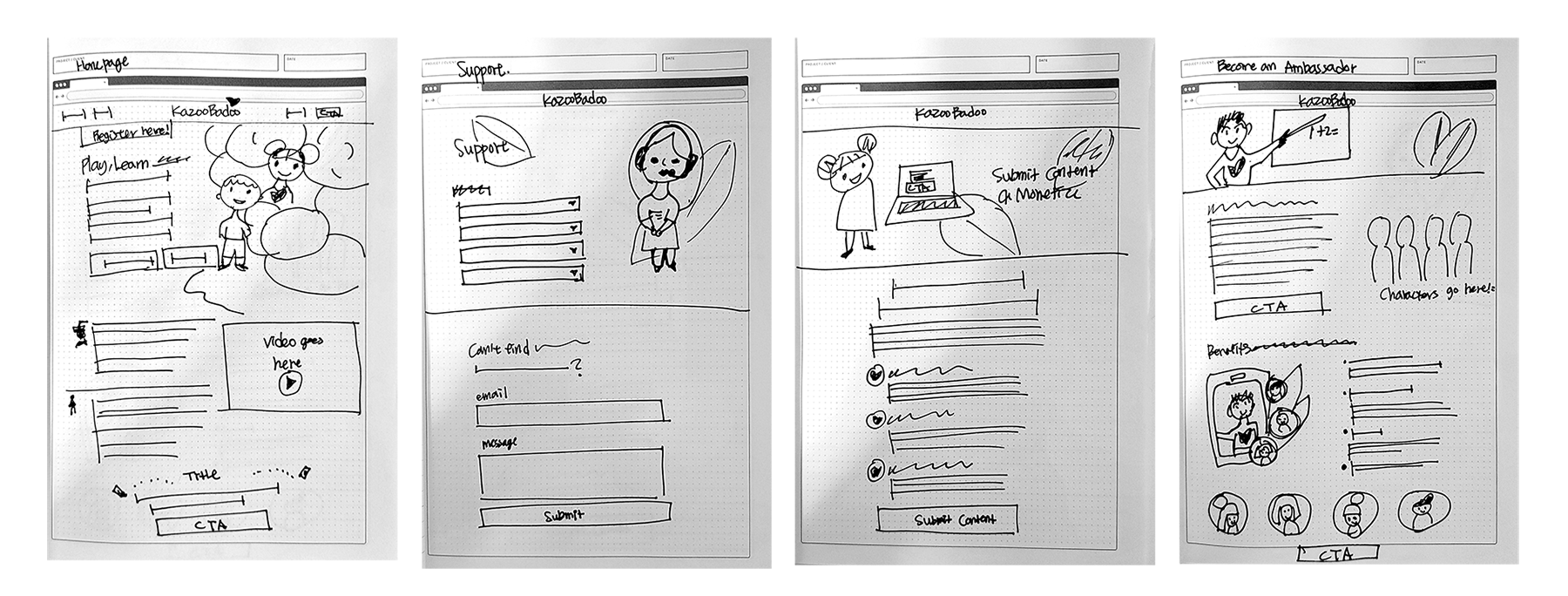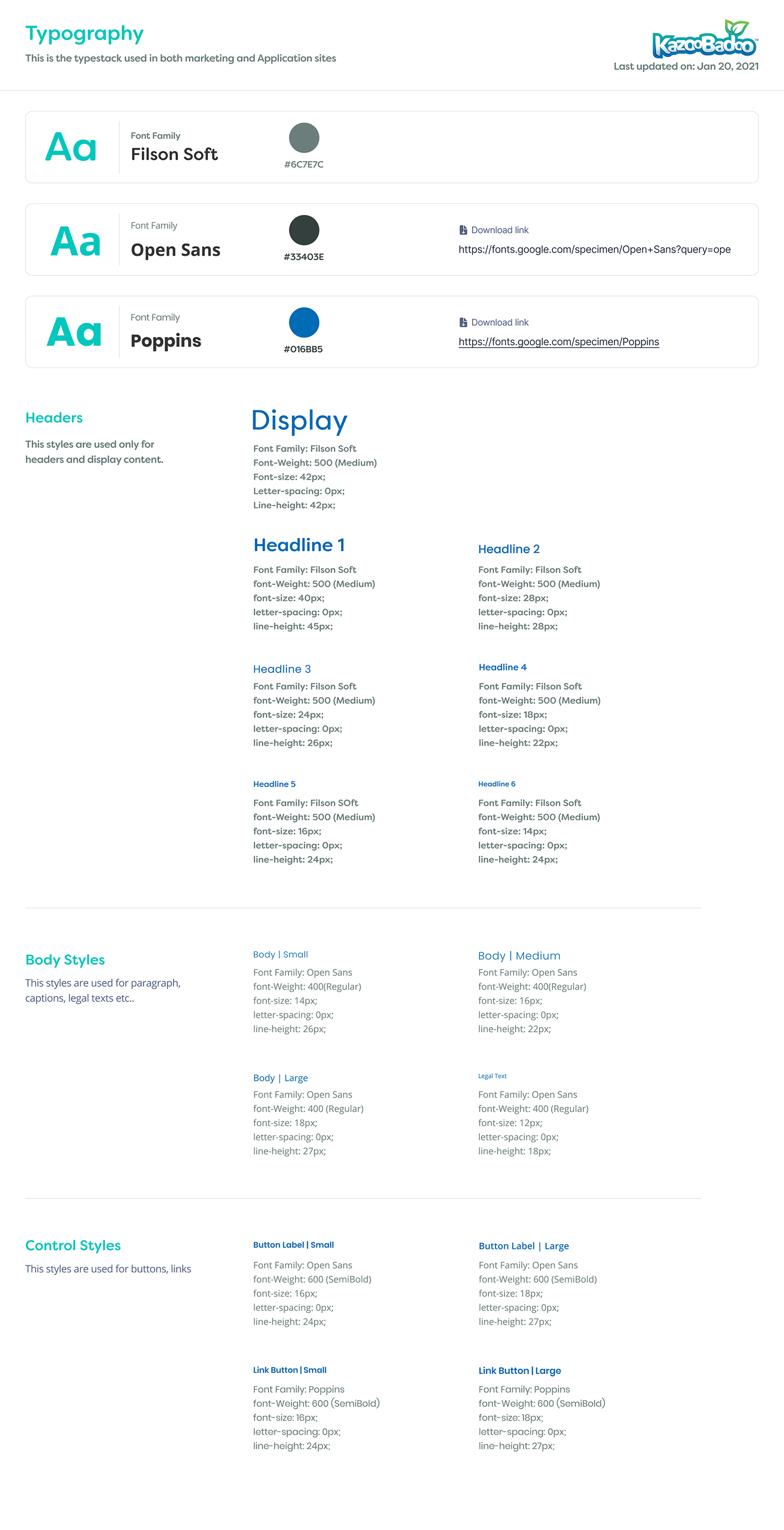Overall, the redesign process was a valuable learning experience, emphasizing the importance of creating user-centered designs that cater to the specific needs of both primary and secondary users.
The redesigned website successfully balanced the needs of both children and parents. The engaging visuals and interactive elements captivated young users, while the clear, detailed information and reassuring content addressed parental concerns. The iterative design process and user feedback were instrumental in refining the site and ensuring it met the project's goals.
Responsive Design Considerations: Considering that users would access the site on various devices, I ensured the design was fully responsive. Testing on different screen sizes and devices helped guarantee that the website provided a seamless experience, whether on a desktop, tablet, or smartphone.
Testing and Iteration: User testing played a crucial role in refining the design. Feedback from children and parents highlighted areas for improvement, such as simplifying certain interactions and making key information more prominent. Iterative design allowed me to make data-driven adjustments and enhance the overall user experience.